- [email protected]
- Fayetteville, Georgia
CMYK & RGB - Side By Side
or
How To Make Your Printer Guy and Your Web Guy
Really, Really, Really Happy!
CMYK
Pigment Based
Will Make
Your Printer Guy
Really, Really, Really Happy!!
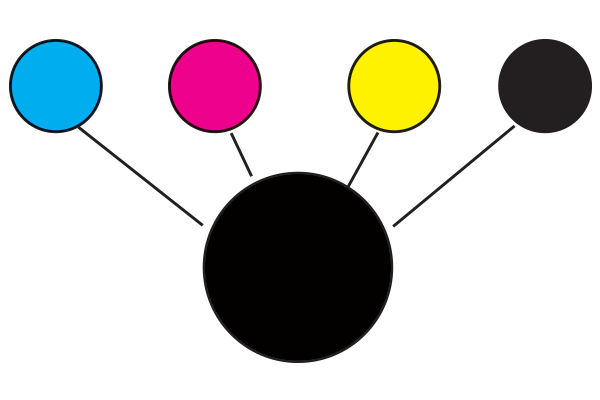
All four colors mixed together
will make BLACK
(Makes more sense than
that stuff over there!)
Think: a piece of paper with every
color painted on top of each other
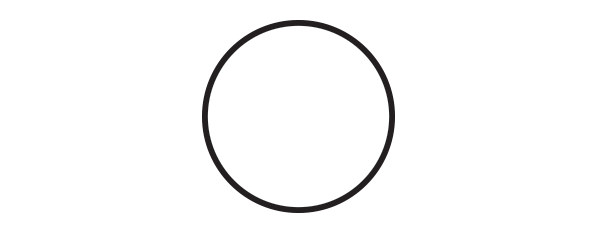
Absence of all four colors will make WHITE Think: a piece of paper with nothing painted on it
CMYK is based on the familiar color wheel that artists use to mix colors for their paintings.
The 3 primary colors on the color
wheel are Red-Blue-Yellow.
One day a very, very smart printer guy – a journeyman, no doubt – figured out the exact shades of blue and red (cyan and magenta) to use,
then added Yellow and Black.
In offset printing, the colors don’t actually mix on the paper, they sit beside each other and create the illusion of a full color image.
(We are so easily deceived! Stay alert!)
A picture is worth a 1,000 words: find an old book or printed piece that was printed in 4-color process, and look at the image under a magnifying glass. You will understand! In the olden days (20 years ago!), the printers truly were very smart!
When To Use CMYK
Anything that will be printed onto a physical surface:
Printed on Paper Substrates:
Flyers, Brochures, business cards,
invitations, magazines, labels, etc.
Printed on other surfaces:
Signage, t-shirts, coffee mugs,
vehicle wraps, etc.
Spot Colors
There are times and places for Spot colors, especially for screen printers, depending on what equipment they have. But for the most part, digital printing equipment will have the same problem with these as with the RGB and won’t recognize them.
So before sending someone a file to print, convert these to CMYK also.
RGB
Light Based
Will Make
Your Web Guy
Really, Really, Really Happy!!
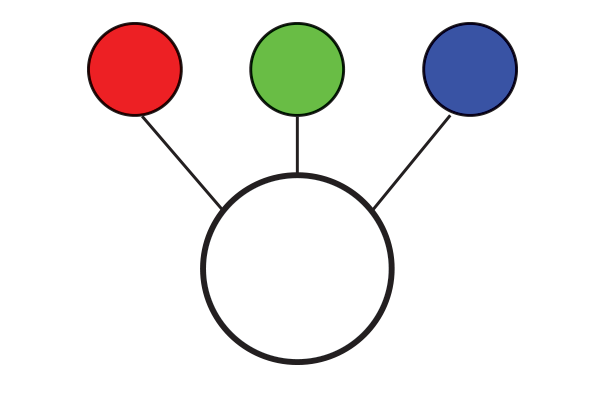
All three colors mixed together
will make WHITE
(Crazy, huh!? Talk to God about it–
He made the rules.)
Think: BRIGHTLY LIT ROOM
- Full of Bright White Light
All The Lights Are ON
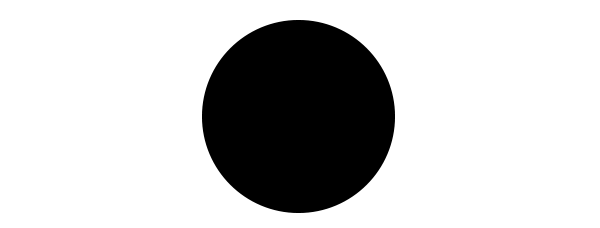
Absence of all three colors
will make BLACK
Think: DARK ROOM -
All The Lights Are OFF
(Remember where the chair is!
Ouch!)
When To Use RGB
Anything that requires light in order to be viewed on a screen or monitor, or projected:
Web sites
E-Books
Games and Gaming Devices
Power Point Presentations, etc.
Scanned Images
Images from your scanner, phone or camera are going to be RGB. If someone sends you a color image, just look and see what it is. As a rule, some special effects in software such as Photoshop will only work in RGB mode, so do everything you need to do to your image, then, if it’s going to printed on paper, convert it to CMYK before saving/printing it.
And then there’s RESOLUTION!
Yikes! Another article for another time.
For now, just follow this rule:
300 dpi for print, cmyk files
72 dpi for web, rgb files
Don’t worry if you forget which one.
You will know immediately!
Other Color Models
There are other color models that I never use and know nothing about.
My best advice?
Google it!
Mr. Google knows everything!